PowerGadgets Mobile Creator Features
The new PowerGadgets Mobile Creator is packed with features to help you create your mobile dashboards in a snap. Featuring new, multi gadget layouts, customized default mobile devices, and full preview of your application in the mobile devices, you will find there's no easier way to create mobile dashboards. Not to mention, it's absolutely FREE.
PowerGadgets Mobile Creator includes a welcome page to help you get immediately started on the project of your choice.
You can select to open previous projects, as well as select to create a new dashboard from scratch from any of the gadget types available. Furthermore, you can select your preferred default device to preview your dashboard in a particular mobile device and see exactly what will be rendered at runtime.
The welcome page also includes a variety of samples applications that go from commonly used functionality to some of the most advanced dashboards you can create, providing a very useful tool for anyone who would like to get the most out of PowerGadgets Mobile for XenApp.
Gadget Types and Layouts
New PowerGadgets Mobile for XenApp offers the ability to create any number of advanced dashboards for your mobile device by including two new multi-gadget layout modes: Multiple Slides and Grid-style multiple gadgets per slide. You can now make any number of combinations between single gadgets and multiple gadget layouts to create the perfect dashboard for your needs.
-
Chart

PowerGadgets Mobile for XenApp provides a powerful charting engine providing over 60 chart types and
a wealth of aesthetical and functional features. A chart plots data in the form
of series and points with each series containing one or more points.
-
Gauge

PowerGadgets Mobile for XenApp provides a gauge gadget type to display single-variable data in radial, linear and digital-panel gauges. Single-variable analysis is very powerful when
combined with PowerGadgets Mobile for XenApp's flexible real-time capabilities.
-
Maps

PowerGadgets Mobile for XenApp provides a mapping component that allows you to depict enterprise data
on geographical maps or even on your own custom SVGs. PowerGadgets Mobile for XenApp includes a comprehensive
SVG map library that covers most geographic mapping needs.
-
Multiple Slides

Along with the single chart, map and gauge modes, PowerGadgets Mobile for XenApp also offers a few multiple
gadgets options that speed up the dashboard creation process. With the multiple slides project, you can
have any number of gadgets, each displayed in it's own slide.
-
Grid Style Multi-gadget

This layout style offers the ability to create the conventional dashboard application for your mobile device,
allowing you to add several gadgets to the same page, in a grid-like layout.
Innovative Functionality
No Coding Involved
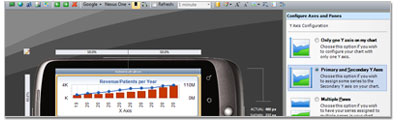
Through the use of the WYSIWYG design tool, PowerGadgets Mobile Creator, you can create advanced dashboards in just minutes, without a single line of code.
Multiple Data Source Connectivity

PowerGadgets can easily connect to a SQL Server (or any ODBC-compliant database)
and extract information. Running a SQL query is as easy as typing
into a command window. It also supports PowerShell and Web Services as data sources.
Four Platforms, Over 60 Supported Devices

PowerGadgets Mobile for XenApp supports Apple, Blackberry, Windows Mobile and Droid platforms. With over 60 skins for different devices included in the PowerGadgets Creator, you can see exactly how your dashboard will behave in virtually any device!