Chart FX 7
Product Description & Media Resources
Description
Product Website: www.softwarefx.com/sfxnetproducts/ChartFX
Short Description (52 Words) - Chart FX 7 leverages the numerous enhancements to Visual Studio and ASP.NET 2.0 to provide developers unprecedented data visualization capabilities. Building from an already impressive feature set, this latest incarnation of Chart FX offers unmatched IDE integration and innovative features that will set new standards in charting component technology.
Long Description (224 Words) - Chart FX 7 was designed to be the most tightly integrated data visualization tool available for Microsoft's Visual Studio 2005/2008. Evidence of this is the integration of a Smart Tag Wizard to expose many of the properties to select and display in real-time. There is also a Data Wizard which allows you to quickly connect to a data source, map specific fields to the chart and instruct the chart how to use the data. The new API was designed with the Visual Studio object model in mind to make it easier to access complex functionality and integrate faster by making the objects and classes more recognizable and easier to code. Chart FX 7 adds a new DHTML rendering engine that uses the AJAX (Asynchronous JavaScript and XML) web development technique to produce chart images that allow full interactivity and support state in web applications. Chart FX standardized its extensibility infrastructure for better integration and easier deployment of Chart FX extensions to quickly and effectively adapt to verticals like real-time, financial, statistical, maps and OLAP, among others. The Chart FX Resource Center provides a "Programmer's Guide" reference, the Chart FX API, an Internet Reference specifically catered for Web development and a wealth of actual samples and charts (with code) that you can integrate and test in your applications.
Features
Smart Tag Wizards
The Chart FX 7 Smart Tag Wizard does not display modal dialogs which alienate the development experience; all steps are presented within the smart tag itself adhering to Visual Studio standards and providing a familiar, powerful interface.
Data Wizard
Chart FX 7 encapsulates a full Data Wizard that allows a developer to map fields in a database or business object to a chart and instruct Chart FX how to process and use this information.
New Powerful API
The Chart FX 7 API was created with the Visual Studio object model in mind. Now it will be easier to access complex functionality and quicker to integrate into your C# or VB.NET applications as objects and classes are more recognizable and easier to code.
DHTML/AJAX Rendering Engine
Chart FX 7 takes advantage of Visual Studio’s out of band callbacks capability and combines it with a powerful DHTML engine to produce chart images that allow fully secure interactivity and support state in web applications.
Redesigned User Interface (UI)
Chart FX 7 provides a richer user interface that seamlessly integrates into your Smart Client and ASP.NET applications. Toolbars and other UI appear on demand at an end user's request while still maintaining a clean and elegant display.
Default Chart Settings
The Chart FX 7 default chart has been optimized according to the platform for which you are writing. Visual attributes, such as gradients, color palettes, toolbars and legends will be customized automatically based on the chart size and platform selection.
Installer
Our custom installer takes advantage of the Visual Studio automation model to setup your development environment and allow you to quickly integrate charts.
Support for Visual Studio Themes
Chart FX 7 is compatible with the Visual Studio Themes. Any changes that you make to a Theme are extended to all Chart FX controls on the page.
Chart FX Extension Manager
Chart FX 7 standardizes our extensibility infrastructure which allows Chart FX to adapt quickly and effectively to verticals like real-time, financial, statistical, maps and OLAP, among others.
Redesigned Resource Center
Whether you are just starting with Chart FX 7 or you are an experienced Chart FX developer, the Resource Center will provide a wealth of documentation and samples that will help you attain the most benefit from Chart FX in Visual Studio.
Technical Overview
Operating System for Deployment
- Windows XP and above
- .NET Framework 2.0 Required
Architecture of Product
- 32Bit
Component Type
- .NET 2.0 Assembly
Tool Type
- Component
Compatible Containers
- Microsoft Visual Studio 2005 and above
Graphics


Download High Quality Print Version
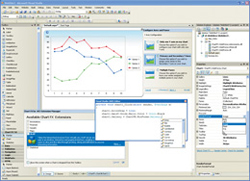
Download High Quality Print Version

Download High Quality Print Version
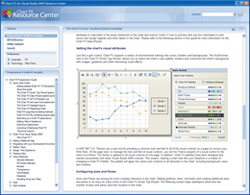
Download High Quality Print Version
Extras
Chart FX 7 Quick Start Guide (PDF File)
A guide to get you up and running in no time with Chart FX 7.
Chart FX 7 Sell Sheet (PDF File)
Download a brief overview of the new features available in Chart FX 7.