Chart FX 7 for Java Desktop
Product Description & Media Resources
Description
Product Website:
www.softwarefx.com/sfxJavaProducts/CFXforJava/feats_desktop.aspx
Description (65 words ): Chart FX 7 for Java Desktop is the most complete charting solution for your Swing-based apps. It provides all the advanced features you've come to expect from Chart FX with minimal integration efforts on both Eclipse & NetBeans IDEs. It's enhanced user interface provides end-user chart customization through intuitive menus, dialogs and toolbars, and it gives developers extreme flexibility for all their data visualization needs.
Features
Easy to Code and Integrate
Chart FX provides developers advanced charting features with minimal integration effort on both Eclipse and NetBeans IDEs. Drop a chart directly in your IDEs editor while you configure your UI. A Comprehensive property grid gives you access to 500+ properties at design time so you can configure your chart visually without any coding effort.
Enhanced User Interface
Chart FX provides end-user chart customization through intuitive menus, dialogs and toolbars. Users can export the charts to a variety of formats as well as store changes to a particular chart for future sessions, maximizing the usability and readability of your application's charts at the end-user level.
Visual Attributes
With over 20 different chart types, customizable legends, ready-to-use color palettes, multiple and customizable axes, per-marker attributes, gridlines, background images and border objects, Chart FX allows you to create some of the most visually appealing charts in just minutes.
Data Analysis
Chart FX places an impressive array of data analysis tools at your disposal. Chart FX provides tools such as Maps, highlighting, statistical analysis, axis sections, conditional attributes and more.
Chart Population
Chart FX supports a vast variety of data population methods, including, passing data directly through the API, Resultset Binding, XML Files, Collections, Arrays, Arrays of Arrays, Text Files and Crosstab.
Comprehensive Support
Software FX is committed to providing the best possible support for all our products. With an extensive knowledge base, online articles, personalized support, community and more, you will find all the assistance you need to quickly integrate Chart FX into your application.
Technical Overview
Component Type
- Server side Java Bean
Requirements
- Java 1.3 or later
Graphics

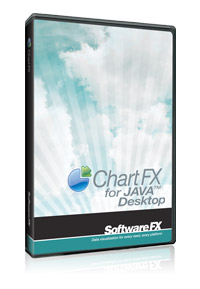
Download High Quality Print Version
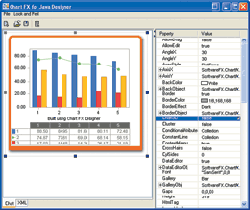
Chart FX for Java 6.5 Standalone Designer
Download High Quality Print Version
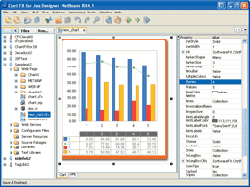
Chart FX for Java 6.5 NetBeans Designer
Download High Quality Print Version
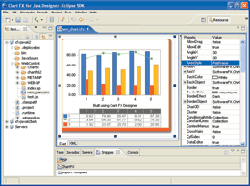
Chart FX for Java 6.5 Eclipse Designer
Download High Quality Print Version