Chart FX for WPF
3D Rendering
Before WPF, many charting vendors attempted, unsuccessfully, to integrate Direct3D
as the preferred 3D drawing engine. Although Direct3D provided an excellent 3D platform
for game vendors, it was not technically feasible for a charting product for developers.

Firstly, lack of integration to the IDE made it difficult for developers to easily
integrate Direct3D in their applications; performance and scalability issues prevented
it from being deployed in the complex web server and client architectures; client-side
requirements made it difficult for end users to properly configure or support in
an enterprise computing environment. Lastly but more importantly, Direct3D was not
an integral part of the OS.
With WPF Microsoft is supporting animated 3D meshes with video materials, sub-pixel
clear type text, 2D animation with vector-based shapes and more. All of this is
made possible by the underlying WPF engine which is hardware accelerated and integrates
these different media into a common experience and foundation that is easy to program
and deploy.
Chart FX fully exploits WPF's 3D capabilities to allow developers to support true
3D charts in their applications by supporting materials and lighting without sacrificing
the application's performance, scalability, integration or look and feel. In addition,
Chart FX for WPF uses 3D in subtle but powerful ways to enhance its user experience,
employing this third dimension to provide intuitive user interface metaphors. One
of the capabilities that WPF provides is the ability to render 2D visual elements
on 3D surface. For example, you can place panels, text blocks and images. These
animated 3D visual elements are used to provide powerful navigation tools to slice
and dice data.
Next Feature
Promotions
New Version 8.1 Released
Test Drive Chart FX for WPF and WIN!
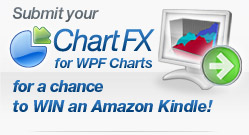
 Think you have what it takes to win? Well, this is your chance to prove it! Submit your charts built using Chart FX for WPF and Visual Studio 2010 and you will be automatically entered for a chance to win a FREE Amazon Kindle. Winners will be announced via email. To participate, simply Send us your best looking Chart FX for WPF charts.
Think you have what it takes to win? Well, this is your chance to prove it! Submit your charts built using Chart FX for WPF and Visual Studio 2010 and you will be automatically entered for a chance to win a FREE Amazon Kindle. Winners will be announced via email. To participate, simply Send us your best looking Chart FX for WPF charts.
Check Out Chart FX for WPF in Action!
Silverlight Products

The Chart FX Silverlight Add-On extends Chart FX 7 and allows developers to add Chart FX functionality to their Silverlight web applications.
WPF Community Blog
Chart FX for WPF Resources

Visit our blog to read the latest posts on Chart FX for WPF and its groundbreaking technology.

Interact with the Chart FX for WPF Demo Application used in Tim Huckaby's presentation at TechEd 2008.
Note: .NET 3.0 is required to run this sample.
Download the latest .NET Framework which supports WPF development.
