Chart FX for WPF
User Interactivity
Simply put, Chart FX for WPF breaks ground on new powerful real-world UI metaphors!
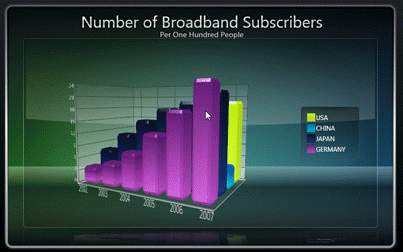
The idea is that users can select any of the chart elements they would like to manipulate
and provide compelling user interfaces to make the process of analyzing data more
powerful and intuitive.
For example, Chart FX for WPF uses 3D animation to scale, rotate, and move charts
within the application in response to user actions and other events. Also, animations
are used to draw attention to UI elements or to simply transition an element to
a new state (i.e. drill down, rotation, scrolling). Animations are also used with
2D graphics; for example animated 3D surfaces and layering/angling windows have
become very popular among early adopters of Chart FX for WPF.
Next Feature
Promotions
New Version 8.1 Released
Test Drive Chart FX for WPF and WIN!
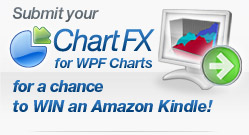
 Think you have what it takes to win? Well, this is your chance to prove it! Submit your charts built using Chart FX for WPF and Visual Studio 2010 and you will be automatically entered for a chance to win a FREE Amazon Kindle. Winners will be announced via email. To participate, simply Send us your best looking Chart FX for WPF charts.
Think you have what it takes to win? Well, this is your chance to prove it! Submit your charts built using Chart FX for WPF and Visual Studio 2010 and you will be automatically entered for a chance to win a FREE Amazon Kindle. Winners will be announced via email. To participate, simply Send us your best looking Chart FX for WPF charts.
Check Out Chart FX for WPF in Action!
Silverlight Products

The Chart FX Silverlight Add-On extends Chart FX 7 and allows developers to add Chart FX functionality to their Silverlight web applications.
WPF Community Blog
Chart FX for WPF Resources

Visit our blog to read the latest posts on Chart FX for WPF and its groundbreaking technology.

Interact with the Chart FX for WPF Demo Application used in Tim Huckaby's presentation at TechEd 2008.
Note: .NET 3.0 is required to run this sample.
Download the latest .NET Framework which supports WPF development.
